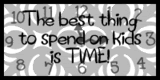Here is a visual of my presentation and a copy of it in PDF format! Hope it helps! I also added Justin McFarland’s Video and Scott Zelmer’s to help you also! I hope you found the “CLICKERS” to be useful tool in the classroom, that will help aide you to be a better teacher and have better results and data for your class! Happy Clicking!
Import Smart Response to My Student
You must have the 2010 version of Smart Response installed. Please have your School Tech update this for you.
NOTE: You will only need to do the first couple steps one time. Open up My Student, do a FRESH export of your class. Import the CSV of your MyStudent class into your class in Teacher Tools. (Just like you did at the beginning of the year-ask your tech if you need help)
Tagging Cheat Sheet
Here is the format for tagging:
Subject : Grade / Class level : Standard number : Objective number
IE
M : 03 : 2 : 1
or
LA:3:2:1
FA = Fine Arts
H = Healthy Lifestyles
LA = Language Arts
M = Mathematics
R = Reading
S = Science
SS = Social Studies
T = Technology
ZZ = Personal and Social Responsibility