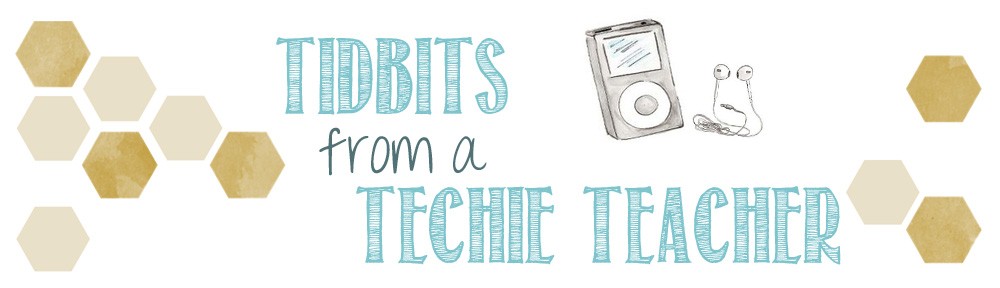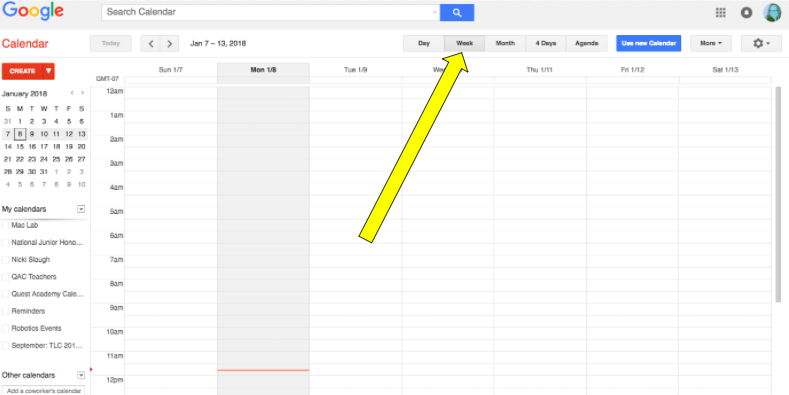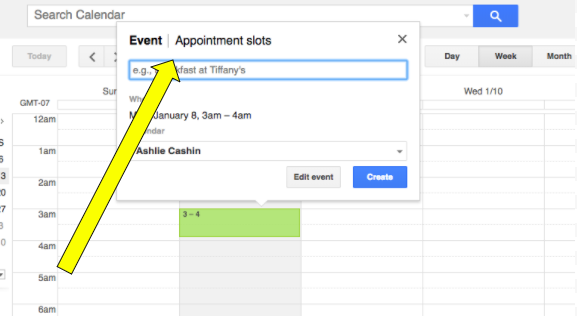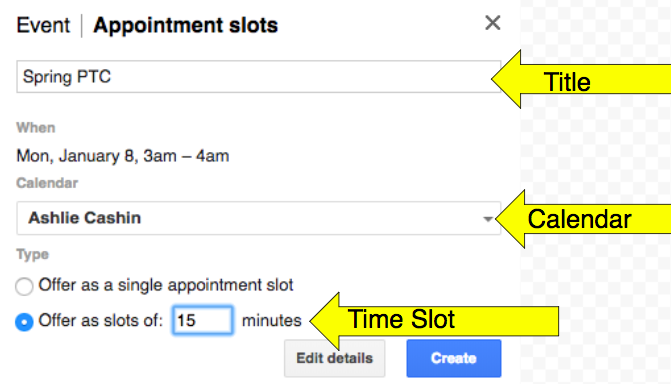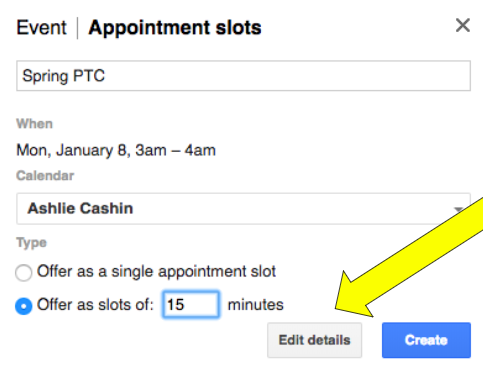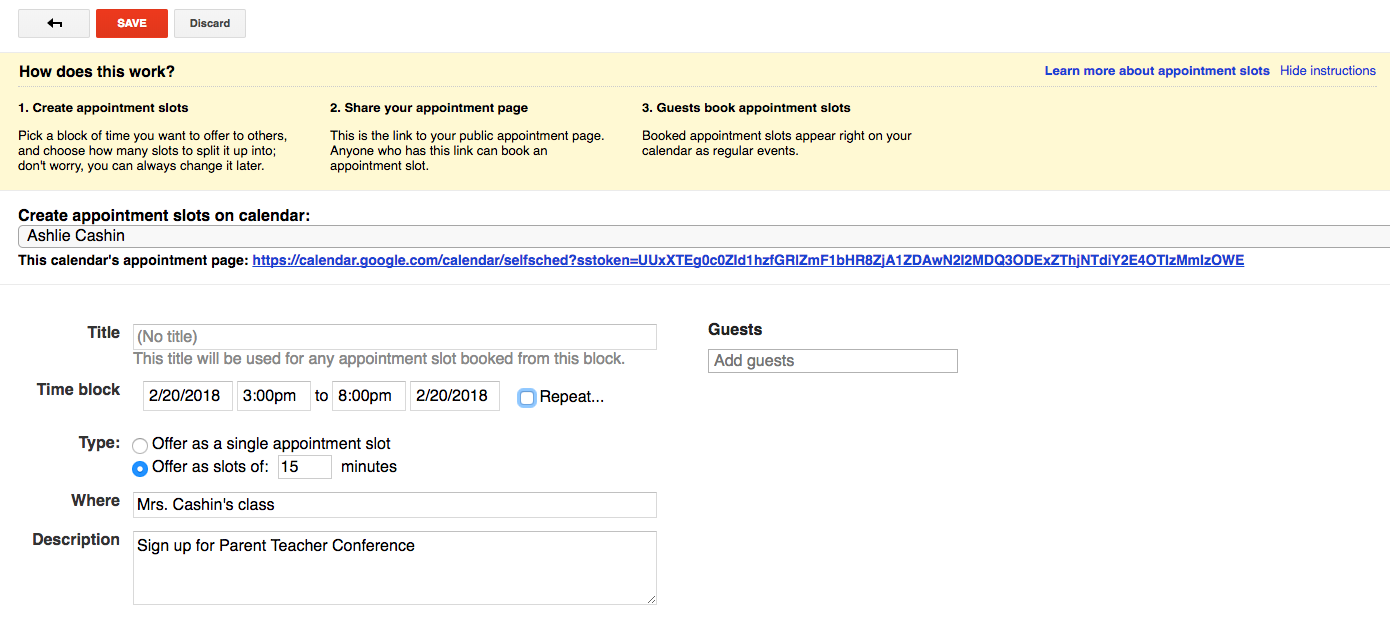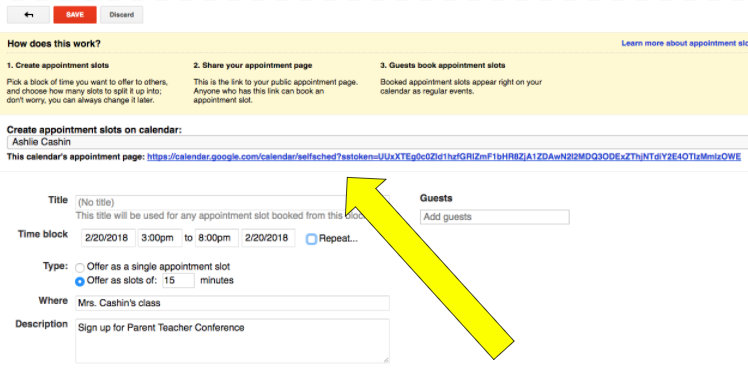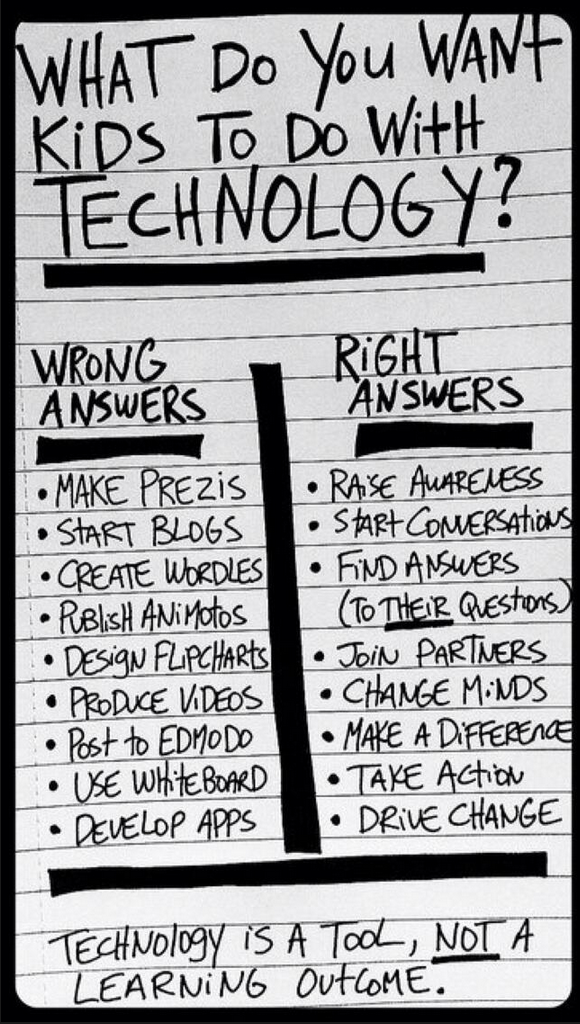Research Tools for K-2

Glogster
How do students cite their sources?
The Common Core Standards say that in text citation is all they need in elementary. I do have my 6th grade students fully cite their sources when we do our research reports. It’s a good way to practice the formatting to prepare for high school and college!
Research in the Primary Grades: https://www.youtube.com/watch?v=mCvuwhDh8ao–
https://www.juniorsafesearch.com/
Research Tools for 3-5
How to teach kids to research- 4 short videos to cover:
Brainstorming, Making a Plan, Researching, Writing, Revising
https://www.youtube.com/watch?v=h5HM8GjQwP8
Google Scholar
Google Explorer
Sound bytes
Research Tools
https://www.juniorsafesearch.com/
Edutainment site—requires subscription www.brainpop.com
Internet research sites for kids http://ivyjoy.com/rayne/kidssearch.html
Kids search engine for the internet kids.yahoo.com
Math, reading, arcade edutainment www.funbrain.com
National Geographic for kids kids.nationalgeographic.com/
Nova video programs www.pbs.org/wgbh/nova/programs.html
Research for kids www.factmonster.com/
Research—by grade level www.iknowthat.com/com/L3?Area=LabelMaps
Research—chapters on subjects http://www.worldalmanacforkids.com/
Videos on so many topics www.woopid.com/
Research—for kids libraryspot.com/
Research—history www.infoplease.com/yearbyyear.html
School Tube—learning videos from YouTube. Organized by topics http://sqooltube.com/
Science headlines—audio science.nasa.gov/headlines
Search the internet www.google.com
Thesaurus—a great one www.thesaurus.com
World Book Online (subscription required) www.worldbookonline.com/kids