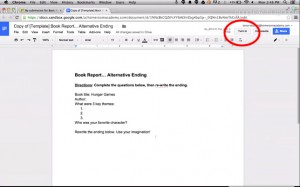1. go to Classroom.google.com
This can be typed into the address bar. There are also links on the blog on the right hand side of the page, and on the homework tab.
2. Sign into your google account: firstname.lastname@qackids.org
example: kelly.stone@qackids.org
3. Password. This is the password you use to sign into the computer plus the words rams.
example: ks123rams
4. Once you are in classroom google, find the homework. It will probably be at the top of the page. Click on it.
5. It will load to another page that will show your name like this: 4kellystone. Click on that and it will open homework. Do the assignment for Monday.
Google is so awesome that you don’t even need to save. Repeat these steps for Tuesday, Wednesday, and Thursday. On Thursday you need to submit your homework. This can be found at the top right of the page. I found a picture that shows this. I did find one computer that didn’t show this and instead had two arrows like this: >>. When we clicked those arrows it loaded the menu that showed the “turn-in” button. If you accidentally turn in your assignment before then you can still get into it!
Super easy! Even better, it tells me who has done work and who has not! 🙂 Let me know if you have questions or problems and I will do my best to assist you!