Bloomz log in :
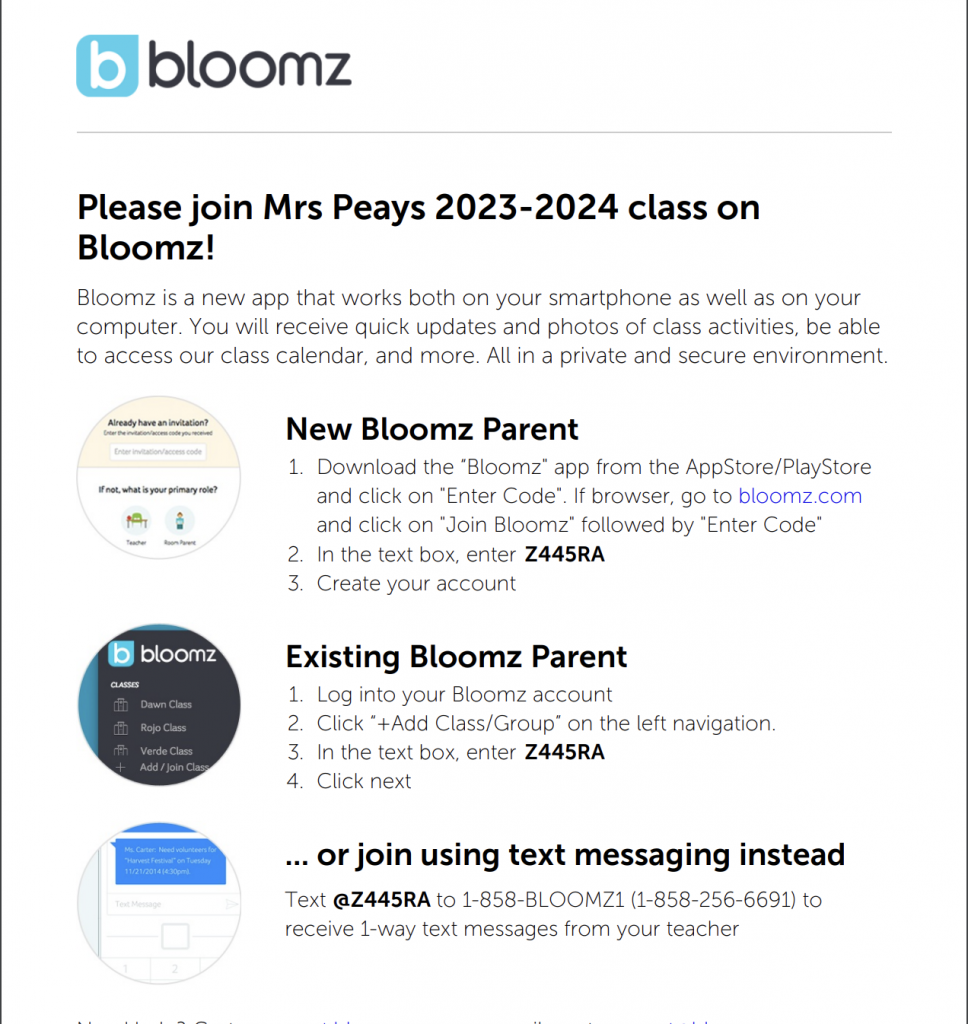
Google Logins (for Docs, Google Classroom, etc.)– Student email: firstname.lastname@qackids.org (example: trystal.peay@qackids.org) Password: student’s school computer password + rams. (example: tp192rams) *If you do not have internet access, please contact me so that I am aware.
Troubleshooting login issues. SO MANY MANY TIMES-I get an email that says they can’t log in. It is most often because they are logging in and a parent or sibling is still logged in. You must log these accounts out, then have the 4th grader log in. BUT THE MOST COMMON TWO ARE: they put @gmail.com or @quackkids.org after their first.last name 😉 It is supposed to be qac.org (Quest Academy Charter-NOT quack like a duck).
How to get logged into google classroom
Google Classroom-How to watch math videos. Students have already been added to our Google classroom. They will find the app in their Google waffle. If it isn’t working, check to make sure they are logged into their Google account correctly.
IXL logins-Students MUST ACCESS IXL using “Student Links” on the Quest website or our classroom blog. Students’ user name is their first name and last name. (example: trystalpeay it will automatically put @quest on the end of the user name-trystalpeay@quest). Password: student’s school computer password + rams. (example: tp192rams)
REFLEX or FRAX Logins-Access this website using “Student Links” or REFLEX. Enter the teacher’s user name. Teacher user name: mrspeay4
Click on our class “Mrs.Peay 2022-23” then click on your name and select if you are going to work on Reflex or Frax today 😉

