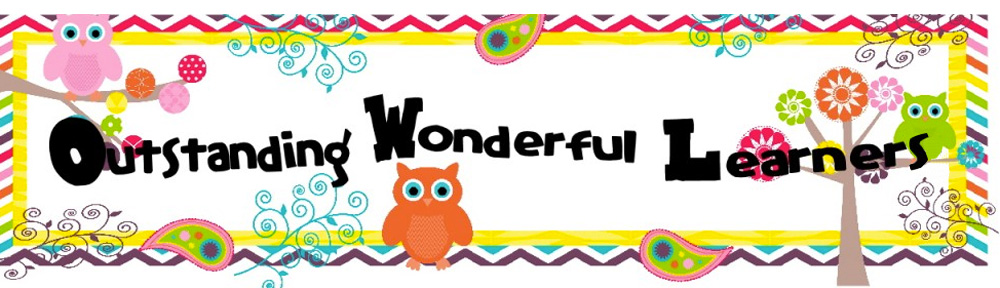Parent Video
Introduction Video: Mrs. Nelson’s class
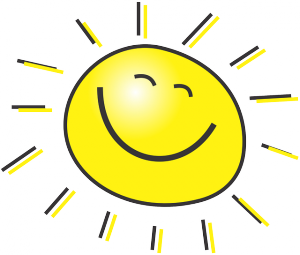
 Dear Parents,
Dear Parents,Thank you for your understanding and patience as we’re all scrambling to make the best of this situation. We hope our classroom learning the next few days is flexible enough and will work for each family’s situation. Here is a quick overview of what to expect for your child’s online learning:
1) You should have received an email from Quest about picking up your student’s packet. Several of the worksheets will be explained and are to be completed only when the teacher directs, but there’s also several “extra’s” that can be completed if your child has extra time (like during Spring Break!). With that said, please don’t be alarmed by the volume. We want to keep them engaged and learning but not overwhelmed!
2) Everything your child needs to work on for that day will be listed on our classroom BLOG each morning. Many of the lessons will be pre-recorded by the 1st grade teachers and your child just has to click on the link provided and then complete the practice work listed. Please have them work through the list of learning activities each day so they don’t get behind and help them wherever possible to navigate through the computer programs and this new process. We will also attempt to “meet” online a couple times during the day with the whole class through a program called “Google Meet” (times will be listed on the blog). If your child isn’t able to meet at those times, we will record it and post it for them to watch later. (We realize this is very sophisticated for 1st graders to do on their own, so don’t stress if they can’t meet with us “live” because there isn’t an adult available to help at that time…we just want to make an attempt to see and talk to them a couple times each day).
3) In order for your student to find us on “Google Meet” and get into some of their computer programs, they need to login using their Quest Google Account. Login information is on their packet. It will look like this: (first.last@questac.org) and password (ex: tk347rams).
For a quick look at navigating through some of these programs click here:
Finding Clever, iReady, Google Meet, and Wonders
(Remember to click on the correct teacher for Wonders to get to your class)
4) Please be patient with us as we work out any bugs
And most importantly, please don’t hesitate to email us at any time with questions.
We are going to miss being with our class, but hope your families all stay safe and healthy!
Thanks again.