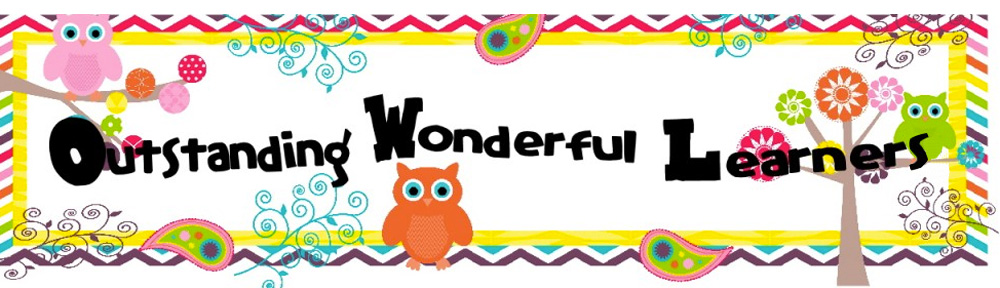Remember to complete each learning activity listed.
(Click on the blue words to access the videos or websites)
8:30am LIBRARY WITH MRS. ANDERSON Check Google Classroom for the link
At 9:00 am: Live Meeting & Attendance
You can find the link in Google Classroom for the Zoom meeting.
You will be able to see Mrs. Nelson and the rest of our class!
1. Wonders Language Arts Lesson Video
- Complete your Wonders “Your Turn” pages: 295, 296, 297
- Writing Journal Video
 ****Remember you can always find the books we are reading for the week on your Wonders Online Activities site (Blue circle with red book).
****Remember you can always find the books we are reading for the week on your Wonders Online Activities site (Blue circle with red book).
2. I-Ready Reading: Go to clever.com and log in with your QR code. Complete 15 minutes M-W totaling 45 minutes for the week. Parents, please do not give your student the answers, rather let them learn from their mistakes and grow in confidence.
3. ECRI Phonics Lesson Part 1
ECRI Part 2 Lesson
ECRI Part 3 Lesson
Decodable for Part 2 “Jen Knows How”
Decodable for Part 3 “A Toy For Yong”
Need a break between readings? Dance and sing along with this JUST DANCE
4. Math Lesson Video :
We are working on Lesson 32: Understanding Measurement
Complete Ready Math pages 747-750
5. I-Ready Math: Go to clever.com and log in with your QR code. Complete 15 minutes Monday-Wednesday. They need 45 minutes by the end of the week. 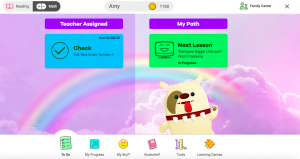 Please have your child complete the teacher assigned MASTERY “CHECK” Lesson in blue on I-Ready Math. Please DO NOT help your child answer any questions with this assignment. Feel free to help them with any technical issues. They are welcome to use a piece of paper, manipulatives, or whatever they need to complete the “Check.”
Please have your child complete the teacher assigned MASTERY “CHECK” Lesson in blue on I-Ready Math. Please DO NOT help your child answer any questions with this assignment. Feel free to help them with any technical issues. They are welcome to use a piece of paper, manipulatives, or whatever they need to complete the “Check.”
6. Heggerty Phonemic Awareness Lesson
7. Fun STEM Challenge: Ms. Julie’s Marble Maze
Additional Learning Ideas:
- Reading Homework passage called “The Boy Who Cried Wolf”
Math Homework (Dear Family letter Lesson 32) - Ms. Smith reading: “Don’t Push the Button”
- Read 20 minutes or more
- Listen to children’s stories on Audible
- Raz-Kids Click on “Kids Login”. Teachers Username: nelson1st
- Wonders Online Activities
- Keyboard: Go to Typer Island and spend 10 or more minutes practicing. Here is the :How to Video
- Math Game: Addition Crossout (print the game board out or draw one on a blank piece of paper). Addition Crossout printout