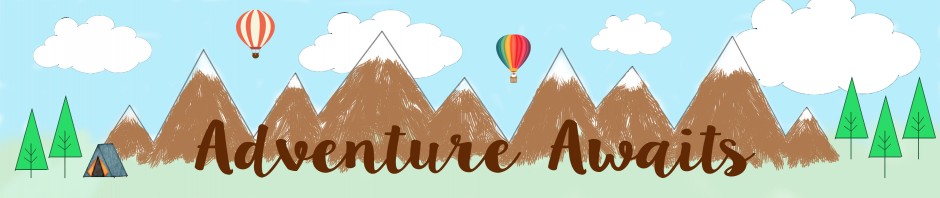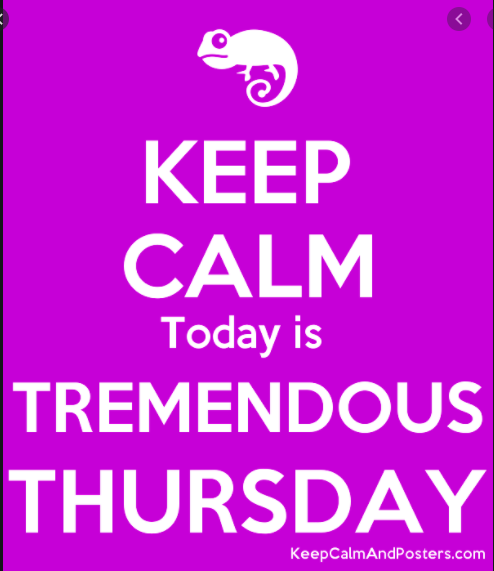
Remember to complete each learning activity listed.
(Click on the blue words to access the videos or websites)
- At 9:00 am: Go to meet.google.com (make sure you are logged into your quest academy google account- firstname.lastname@qackids.org) Remember–No ac at the end of it.
Click on “Join or Start a Meeting”
Type “Knight” for our meeting code.
Make sure to find the picture of a microphone and click to TURN OFF
before clicking “Join Now”
Click “Join Now”
You will be able to see Mrs. Knight and the rest of our class!
Click here to hear Mrs. Nelson reading If I Ran A Zoo
Click here to take a virtual field trip and explore the San Diego Zoo
While you are home, you can work at your own pace as long as you complete each task by the end of the day. Check out the Optional Practice for more fun things to do.
1. Wonders Language Arts Lesson Video
- Complete Your Turn pages from the Wonders Lesson Video
- Writing Journal Video
- Short Book
- Calendar Math
**Remember you can always find the books we are reading for the week on your Wonders site as well. Just have your student login from the Quest- Student Links page to their Wonders.
2. I-Ready Reading: Go to clever.com and log in with your QR code found on your packet. Complete at least 15 minutes or more. (Parents, please do not give answers.)
**Students need to have a minimum of 45-60 minutes in both iReady Reading and iReady Math each week**
3. ECRI Phonics Lesson Part 1
ECRI Phonics Lesson Part 2
4. Math Lesson Video
- Complete Ready Math Review Pages
- Practice your “doubles” and “Make a ten” fluency pages found in your page. (Goal: complete in 1 minute or less) Instead of writing on it, slip it into a page protector so you can practice over and over again. How fast can you get?
5. I-Ready Math: Go to clever.com and log in with your QR code. Complete 15 minutes or more.
6. Heggerty Phonemic Awareness Lesson
7. Science Lesson: Look for the “Color Codes” Worksheet found in your packet. You also need a flashlight, a partner, and 3 markers (preferably 1 red, 1 blue, and 1 green…you can use three other colors, but make sure they are very different from one another).
- Watch this Mystery Doug Lesson and instructions for the hands-on activity
Be prepared to show us your journal page you wrote on the steps to teach someone to whistle OR show us your secret message color code!
7. Final check in with Mrs. Knight 12:45 p.m. at meet.google.com (meeting code: Knight)
8. Additional Learning Ideas:
- Read 20 minutes or more
- Raz-Kids Click on “Kids Login”. Teachers Username: knight1st
- Wonders Online Activities
- Music: Do you remember our Zoo song we learned last fall? Listen and sing along!
- More Elementary Music/Movement/Dance Here.
- Listen to Mrs. Teichert Read: Secrets of the Vegetable Garden
- Listen to children’s stories from Audible
Feel free to work on the bonus worksheet pages found in your packet. (the packet with the caterpillar on the front), but please don’t go ahead on the your turn packet, or ready math worksheets.