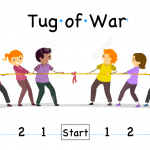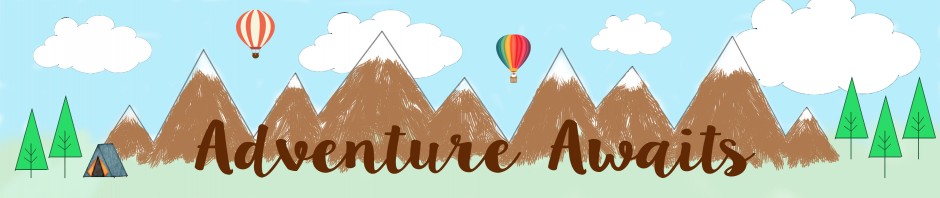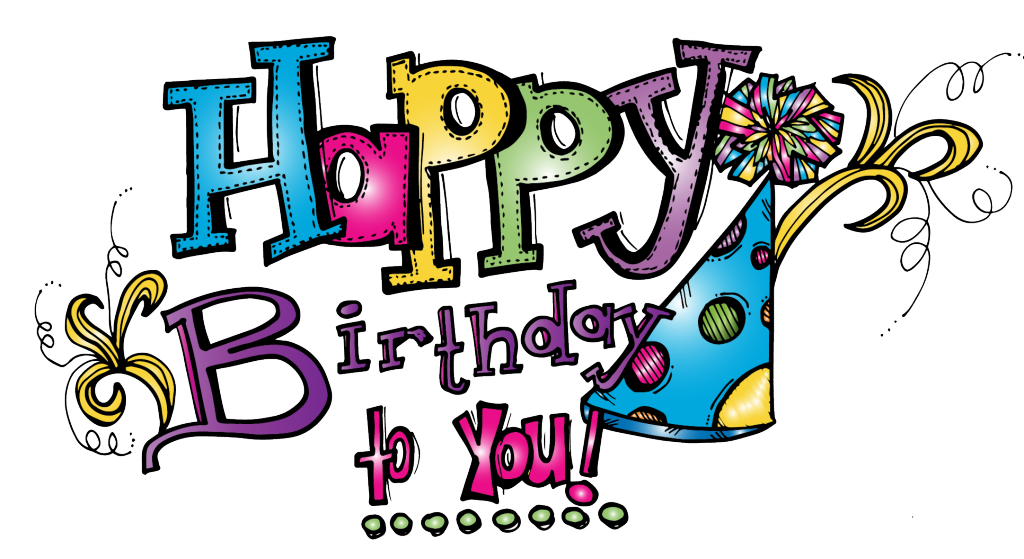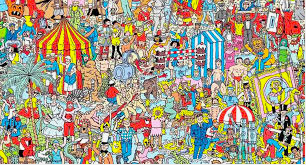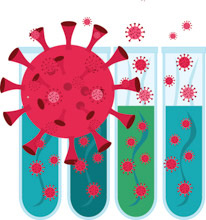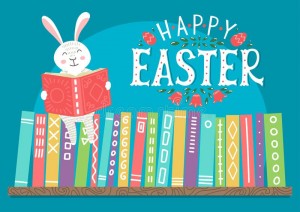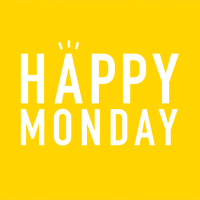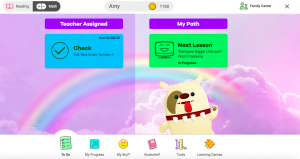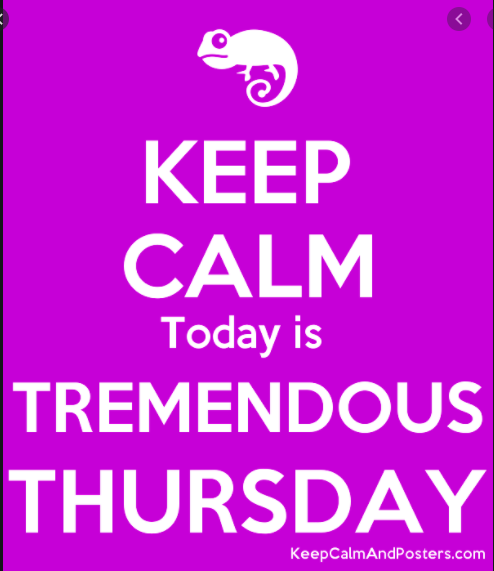
Remember to complete each learning activity listed.
(Click on the blue words to access the videos or websites)
At 9:00 am: Live Meeting & AttendanceYou can find the link in Google Classroom for the Zoom meeting
Click here to here Mrs. Vella read the book “Maybe”
While you are home, you can work at your own pace as long as you complete each task by the end of the day. Check out the Optional Practice for more fun things to do.
1. Wonders Language Arts Lesson Video
- Complete Your Turn pages from the Wonders Lesson Video
- Writing Journal Video
- Short Book write and trace page
**Remember you can always find the books we are reading for the week on your Wonders site as well. Just have your student login from the Quest- Student Links page to their Wonders.
2. I-Ready Reading: Go to clever.com and log in with your QR code found on your packet. Complete at least 15 minutes or more. (Parents, please do not give answers.)
**Students need to have a minimum of 45-60 minutes in both iReady Reading and iReady Math each week**
*** COMPLETE YOUR COMPREHENSION CHECK IN BLUE***
3. ECRI Phonics Lesson Part 1
Beavers Make Noise Story
ECRI Phonics Lesson Part 2
4. Math Lesson Video
- Complete Ready Math Review Pages
5. I-Ready Math: Go to clever.com and log in with your QR code. Complete 15 minutes or more.
6. Heggerty Phonemic Awareness Lesson
7. Final check in with Mrs. Knight 12:45 p.m. Live Meeting
You can get our live meeting link from Google Classroom
8. Additional Learning Ideas:
- Read 20 minutes or more
- Raz-Kids Click on “Kids Login”. Teachers Username: nelson1st
- Wonders Online Activities
- Covid-19 Time Capsule Fun activity to document memories during this time.
- Listen to children’s stories from Audible
- Math Game: Tug of War (print the game board out or draw one on a blank piece of paper). Tug of War printout