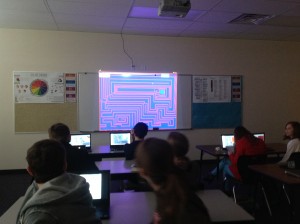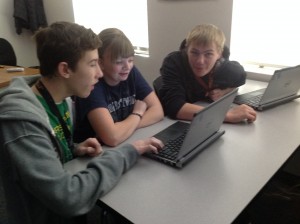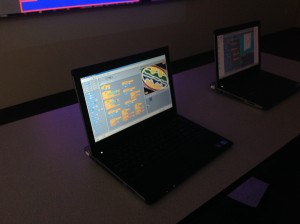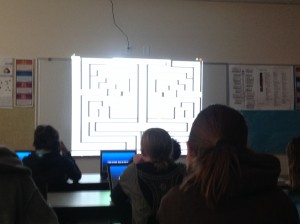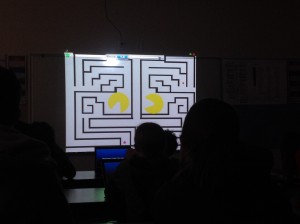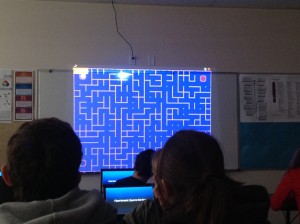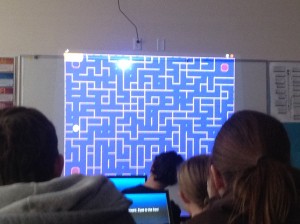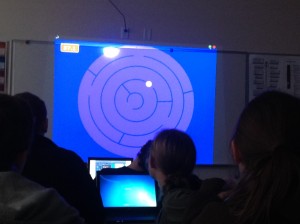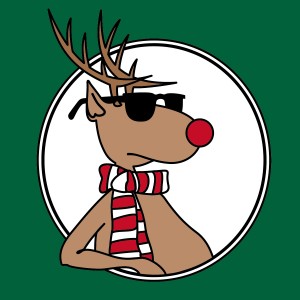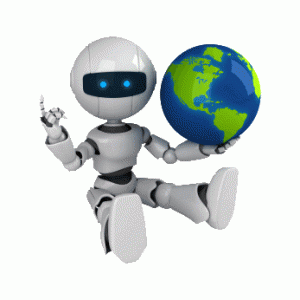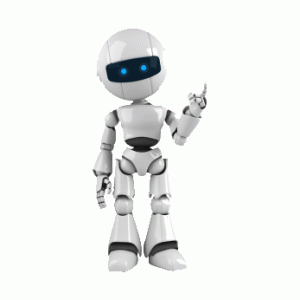Interesting news story about CODE…
Since we have all had CODE on our mind lately, I thought this was an interesting news story and wanted to share!
Act of Service
2nd Grade is currently learning about Christmas Around the World.
Sweden’s holiday tradition is doing service for others. This class felt like needed to do some service too.
Mrs. Hancock’s class decided to come and disinfect our Mac Lab. They were so excited and very happy about doing a service for the “whole school”!!
Way to go Mrs. Hancock’s Class!





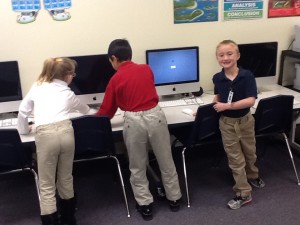
Programming 1 offered at Quest
Just a friendly reminder of the new class we started offering this year for our 9th grade students!
Programming 1
It is a student favorite and just another way that we stay ahead of the rest when it comes to providing our students with a Technology Rich Environment!
We want to prepare our students for the Future!
Have you completed your HOUR OF CODE?
Quest Academy participated in Hour of Code this past week! I am sure your children have been talking all about it! I know my First Grader has…He LOVED it and made sure I printed out his Certificate of Completion!
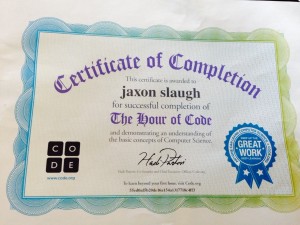
What is HOUR OF CODE?
What is Computer Science?
Computer science develops students’ computational and critical thinking skills and shows them how to create, not simply use, new technologies. This fundamental knowledge is needed to prepare students for the 21st century, regardless of their ultimate field of study or occupation.
Why is it important for students to learn about computer programming?
- Computer Science is a top paying college degree
- By 2020 there will be 1,000,000 more computer science jobs than there are students
- Without computer science not much works
- There will always be jobs for coders
- Solving problems is never boring
- Making. Really. Cool. Things!
Now it is your turn…try it out!
http://csedweek.org
If you child has been asking for more go to:
http://learn.code.org/users/sign_up
Learning about the Water Cycle in 2nd Grade
It’s always better to learn Science with a Song!
In 2nd grade we learn about the weather and how it affects each of us. We discussed tornados, hurricanes, and other weather-related storms. We also learned about the different types of clouds and what kind of weather goes with them. Since clouds generate rain, it was a natural follow-up to learn that all the water that has ever been on the earth is still here. This fascinated our class and they had to know how that could happen. So, we learned about the Water Cycle. Just ask us what precipitation, condensation, and evaporation mean. My class loves singing so we found the Water Cycle Song and worked very hard to learn it. We love showing off what we know so we sang for Dr. Dave, Mr. Tippets, Mrs. Mindrum, Mrs. Painer, and several parents. We hope you have as much fun watching it as we did performing it! -Thanks Mrs. Blok
In 2nd grade we learn about the weather and how it affects each of us. We discussed tornados, hurricanes, and other weather-related storms. We also learned about the different types of clouds and what kind of weather goes with them. Since clouds generate rain, it was a natural follow-up to learn that all the water that has ever been on the earth is still here. This fascinated our class and they had to know how that could happen. So, we learned about the Water Cycle. Just ask us what precipitation, condensation, and evaporation mean. My class loves singing so we found the Water Cycle Song and worked very hard to learn it. We love showing off what we know so we sang for Dr. Dave, Mr. Tippets, Mrs. Mindrum, Mrs. Painer, and several parents. We hope you have as much fun watching it as we did performing it! -Thanks Mrs. Blok
iPhoto in First Grade
One of the Technology Standards in First Grade is to teach them how to use a PC and a Mac Computer. By doing this our students become familiar with specifics programs in each platform.
Today, in our Mac Lab, a First Grade class came in to learn how to use iPhoto. The students started by learning how to use Photo Booth, next they took a picture of them self using the camera built in the computer, they imported the image into iPhoto and then finally Edited the image. During the editing process they learned how to crop, and change effects.







Today, in our Mac Lab, a First Grade class came in to learn how to use iPhoto. The students started by learning how to use Photo Booth, next they took a picture of them self using the camera built in the computer, they imported the image into iPhoto and then finally Edited the image. During the editing process they learned how to crop, and change effects.







Way to go
Mrs. Williams
Class!
Programming over at Q2
Mr. Moore’s Class,
“For our Maze projects we used a program called Scratch, which is a programming language and online community where you can create your own interactive stories, games, and animations. We started by designing the maze layout, by drawing a maze-like background with single colored walls and a different single-colored end marker. We added a sprite that would navigate the maze. We kept it simple at first and had the sprite use the “up”, “down”, “left”, and “right” arrows to move. Eventually, we started adding much more complicated elements to our mazes. Many of my students had completely different ideas of what to include in their mazes. Some they kept simple, some added crazy colors, some had trap doors, moving pieces, and even slime. No two projects were the same, they combined, and built off of ideas they were able to see on another maze and made it into their own.”
I had the opportunity to go observe this class and was very impressed by the wealth of knowledge these students have and the enthusiasm that was displayed while I was in there. Our Administration joined in and tried to complete the mazes that the students created!
Such a great day!
This is an example of a CLASS that we offer that makes us different then the surrounding school! Another reason why Quest is the Best!
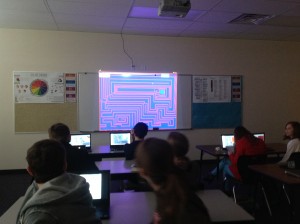

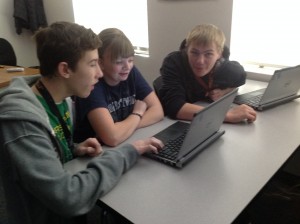
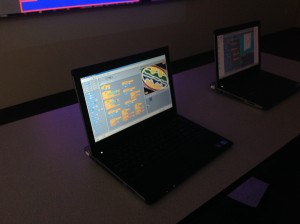


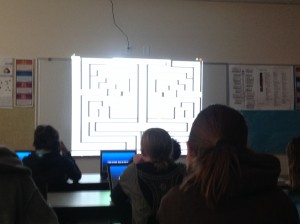
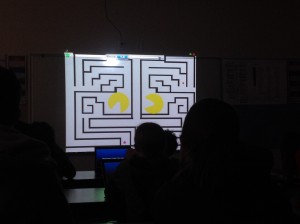
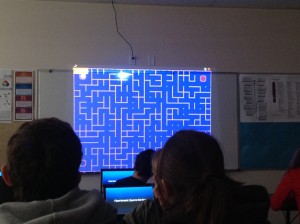
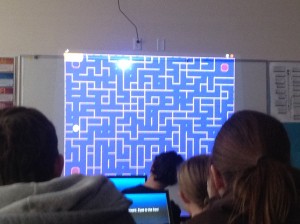

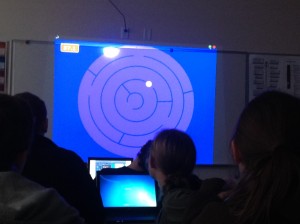
“For our Maze projects we used a program called Scratch, which is a programming language and online community where you can create your own interactive stories, games, and animations. We started by designing the maze layout, by drawing a maze-like background with single colored walls and a different single-colored end marker. We added a sprite that would navigate the maze. We kept it simple at first and had the sprite use the “up”, “down”, “left”, and “right” arrows to move. Eventually, we started adding much more complicated elements to our mazes. Many of my students had completely different ideas of what to include in their mazes. Some they kept simple, some added crazy colors, some had trap doors, moving pieces, and even slime. No two projects were the same, they combined, and built off of ideas they were able to see on another maze and made it into their own.”
I had the opportunity to go observe this class and was very impressed by the wealth of knowledge these students have and the enthusiasm that was displayed while I was in there. Our Administration joined in and tried to complete the mazes that the students created!
Such a great day!
This is an example of a CLASS that we offer that makes us different then the surrounding school! Another reason why Quest is the Best!