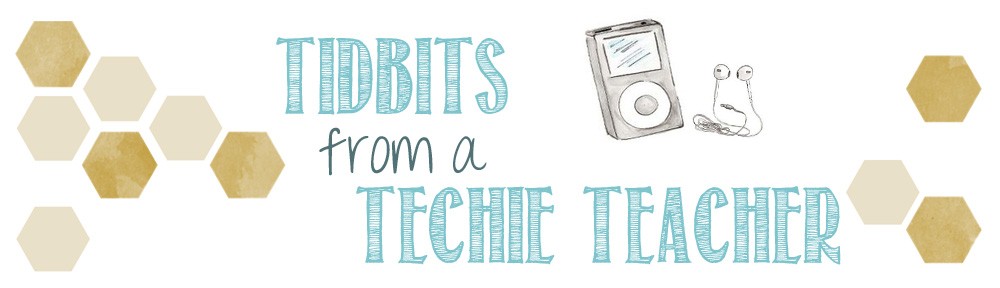I just learned that you can add appointment slots to your Google Calendar! Now you can have parents sign up for Parent teacher Conferences with EASE!
OR WATCH THE YOUTUBE VIDEO HERE! (it is only 3:15 minutes long….so easy!)
This is so cool!
Here are the steps:
1. Using your school Google account, open Google Calendar
2. Make sure you are in WEEK or DAY view.
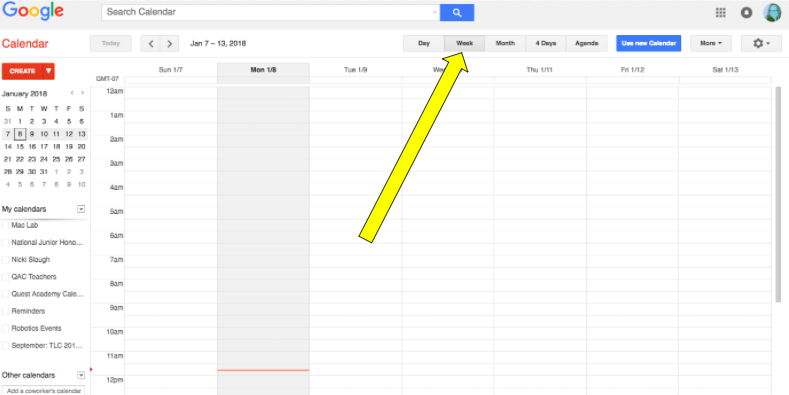
3. Click anywhere on the calendar. In the event box that pops up, Click Appointment Slots.
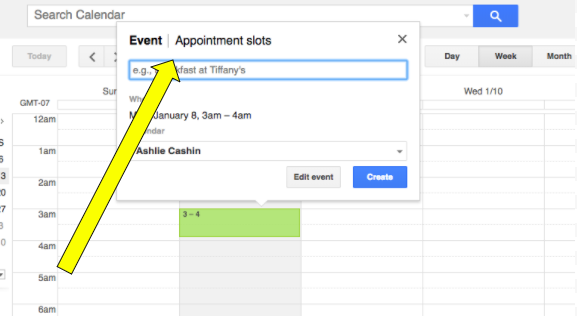
4. Enter the details, including title, and pick the calendar where you want the event to show up, as well as change the time slot amount
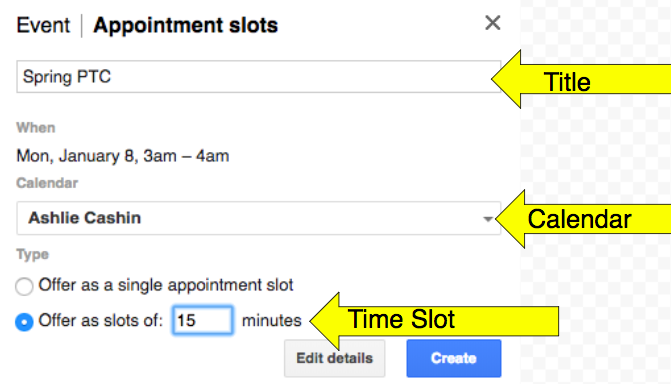
5. To add more information, like a location, description, or to make the appointment block repeat, click edit details.
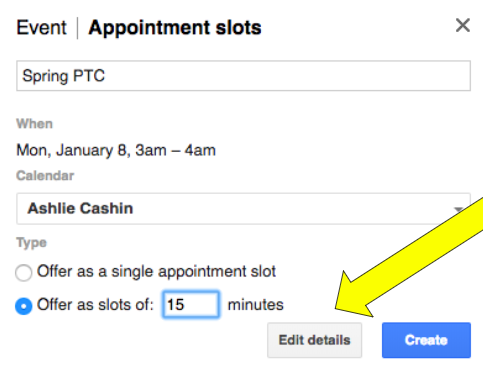 Now add your details:
Now add your details: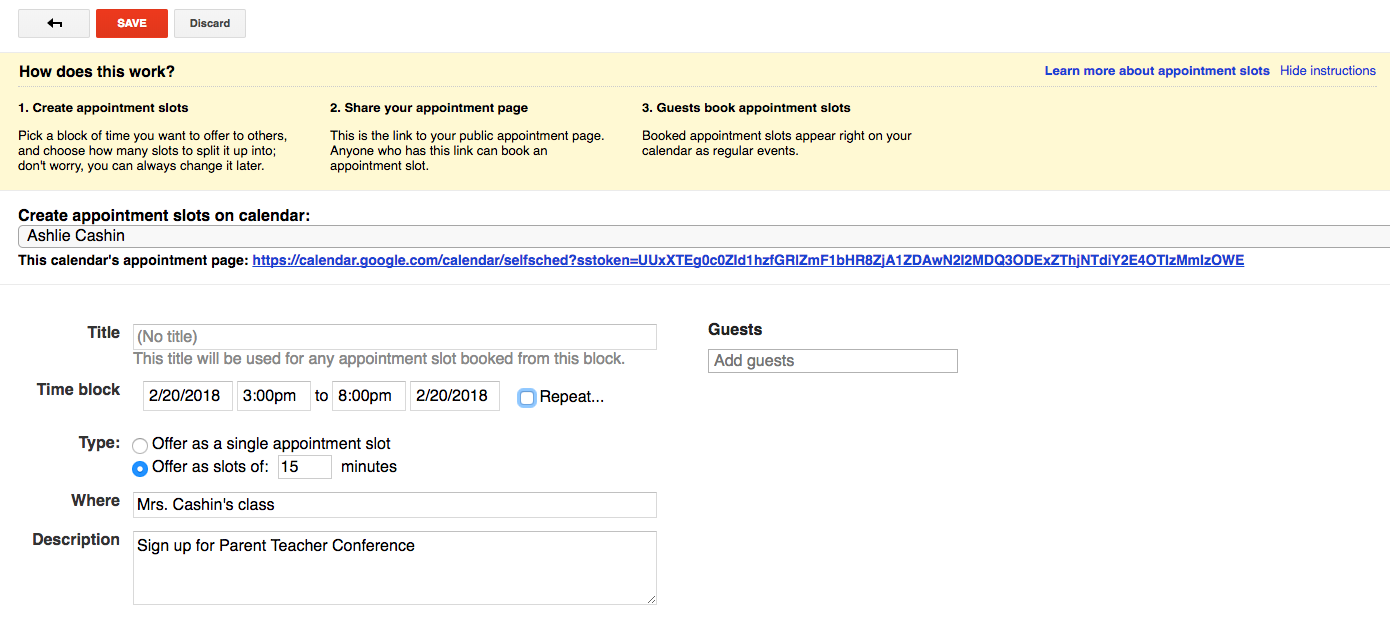 Then you will copy this link and add it to your blog. Your parents can click on that, then just sign up!
Then you will copy this link and add it to your blog. Your parents can click on that, then just sign up! You can then open up your Google Calendar and see who has scheduled with you. Amazing right!??
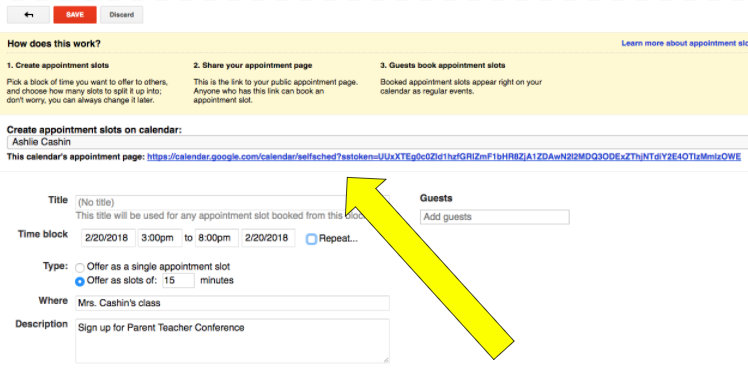
Hope this helps! Everything is easier with Google!