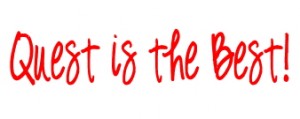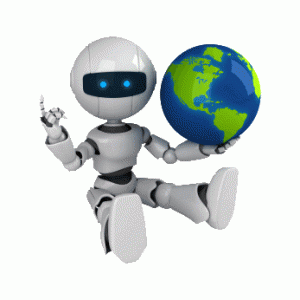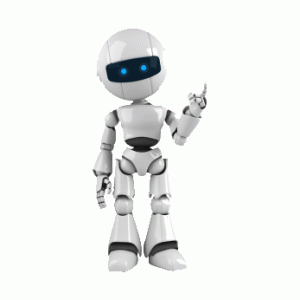Virtual Workstation at Home
Quest Academy now offers a Virtual Workstation for our students to use while at home or on a Smart Device! It is AMAZING! We are providing our students with the opportunity to actually login to our Network at home, they will have the programs and resources they use at school right at their fingertips at home. They will also be able to save their finished product onto our Student Drive and the teacher has immediate access to it!
Below are instructions on how you can install the Virtual Workstation on your PC, MAC and even your IOS Device!
APP Store Instructions
Mac Instructions
PC Instructions
Just another reason why…
Below are instructions on how you can install the Virtual Workstation on your PC, MAC and even your IOS Device!
APP Store Instructions
Mac Instructions
PC Instructions