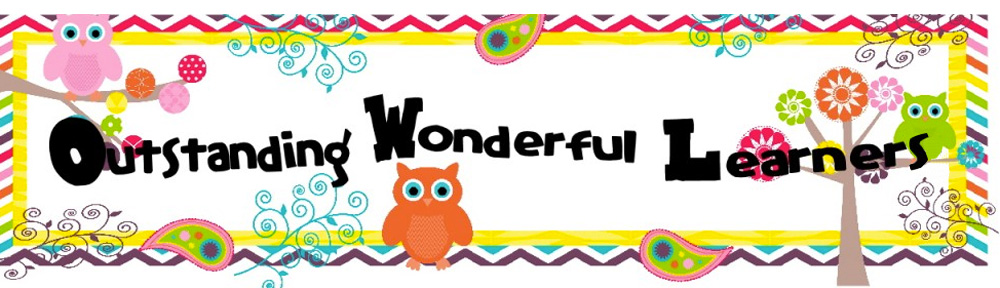Don’t forget this is our last ZOOM meeting for our school year. We are also celebrating Bianca and Abby’s birthdays and playing our baby pic game!
Don’t forget this is our last ZOOM meeting for our school year. We are also celebrating Bianca and Abby’s birthdays and playing our baby pic game! Author Archives: amy.nelson
May 21st Course Work
 Click here for a virtual field trip to Sea World
Click here for a virtual field trip to Sea World Click here to draw a realistic sea turtle
Click here for a virtual ride of Under the Sea at Disneyland
Click here for a fun tour of virtual rides at Disneyland
May 20th Course Work
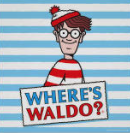
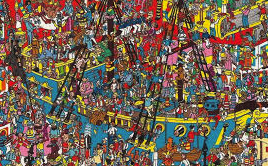
Today is Where’s Waldo Wednesday! Can you spot Waldo in the picture above?
**No ZOOM attendance call today***- finish your Math diagnostic test today **
1. iReady Math Diagnostic- This is your only required work for today. There are only two of you still working on your test. If your parents didn’t receive an email from me then you can go straight to the fun links and then take a school break until Friday!
9:00am: Login to clever.com and begin you iReady Math diagnostic. You need to have 100% completed today and finish the test. I will be monitoring both Mrs. Knight’s and our class as you all take the iReady math diagnostic. You DO NOT need to be on the Zoom meeting as I will be monitoring from your computers through GoGuardian.
Optional Activities after completing 100% of the iReady Math Diagnostic:
Click here for Waldo and the Magic Keys of Egypt
Click here for Where’s Waldo Sing Along
Click here for Can you find Waldo Part 1?
Click here for Can you find Waldo Part 2?
Click here for How to draw Waldo
Click here for How to draw Baby Sonic with Art Hub for Kids
Click here for the QUEST RAMS TALENT SHOW
(You just click on each picture and play it, then you click on the X to close the tab when you are done and click on the next video)
Yearbook Pick Up & Chromebook Returns
All SEPs and report cards have been mailed home, so no need to come pick those up from the school.
All your student’s personal items were already sent home in April, so no need to come to Quest for that.
If you ordered a yearbook, they can be picked up, curbside, at the Q1 main doors next Tuesday (5/26) and Wednesday (5/27) from 7:30AM to 5:30PM.
(I emailed a list of students who ordered a yearbook and who rented Chromebooks).
If you borrowed a Quest device, it will need to be returned on Tuesday or Wednesday between 7:30AM to 5:30PM. Below are procedures for returning Chromebooks:
- Drive up the Kindergarten doors. An employee will check the Chromebook for damage.
- If you have disinfecting wipes, please disinfect and clean the computer and cord before returning it
- Computers need to be returned with the power supply cord
- Computers need to be charged so we can check for screen damage
- Be sure to inform us of any damage you are aware of
- Fees or loss or damage include, but are not limited to: Power supply Replacement ($24.97); Screen Replacement ($131.35); Full Chromebook Replacement ($232.00)
- See the map below for more instructions.

May 19th Course Work
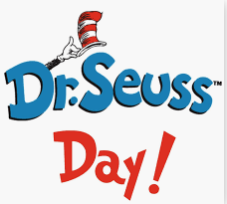
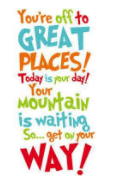
Today is Theodore Geisel Tuesday (aka Dr. Seuss Tuesday)
1. Zoom attendance live meeting then straight to iReady Math Diagnostic
2. iReady Math Diagnostic- This is your only required work for today.
9:30am: Login to clever.com and begin you iReady Math diagnostic. You need to have 100% completed today. I will be monitoring both our class and Mrs. Knight’s class as you all take the iReady math diagnostic. You DO NOT need to be on the Zoom meeting as I will be monitoring from your computers through GoGuardian. Please login after our morning meeting and complete at least 80-100% of the test, take breaks as needed.
Optional Fun when you are 80-100% done with your iReady Math Diagnostic:
Click here for Dr. Seuss Biography for Kids
Click here to Draw the Lorax with Art Hub for Kids
Click here for a fun Cat in the Hat Website on PBS Kids
Click here for SeaQuest Virtual Field Trip episode 10
Click here for the QUEST RAMS TALENT SHOW
(You just click on each picture and play it, then you click on the X to close the tab when you are done and click on the next video)
May 18th Daily Work

Today’s Assignments:
1. 9:00 am: Go to Zoom for our morning meeting. (Use Google Classroom to get the Zoom meeting link.) Daily attendance will be taken during this meeting.
2. iReady Math Diagnostic- This is your only required work for today.
9:30am: Login to clever.com and begin you iReady Math diagnostic. You need to have 40% completed today and finish out the test tomorrow. I will be monitoring both our class and Mrs. Knight’s class as you all take the iReady math diagnostic. You DO NOT need to be on the Zoom meeting as I will be monitoring from your computers through GoGuardian. Please login after our morning meeting and complete at least 40% of the test, take breaks as needed.
Please email me with any questions or concerns as I will be checking my email frequently.
Optional Fun Stuff for today:
Click here to watch Got Talent Kid Magicians
Click here to learn how to do your own magic tricks
Click here for SeaQuest Virtual Field Trip Episode 9
Click here for the QUEST RAMS TALENT SHOW
(You just click on each picture and play it, then you click on the X to close the tab when you are done and click on the next video)
Baby Pictures Still Needed
May 15th Course Work

- 9:00am Morning meeting (Z00m)
9:30am: If your name is below, login to clever.com first and then join our zoom call to finish your I-Ready Reading Diagnostic (The zoom code is in google classroom.)
***Sawyer, Lexi, Reed, Anden, Abby***
1. Wonders Language Arts Lesson Video
- Complete your Wonders “Your Turn” pages: 329-330
- Companion pages: 198
- Writing Journal Video
 ****Remember you can always find the books we are reading for the week on your Wonders Online Activities site (Blue circle with red book)
****Remember you can always find the books we are reading for the week on your Wonders Online Activities site (Blue circle with red book)
2. ECRI Phonics Lesson Part 1
ECRI Phonics Lesson Part 2
Decodable Story Part 2: “Leaders Care”
Need a break between readings? Dance and sing along with this **Brain Break with Blazer Fresh “Hit the ball y’all”
OR move and sing along to The 3D Shape Song or Floss with Blazer Fresh
3. I-Ready Math: Go to clever.com and log in with your QR code. 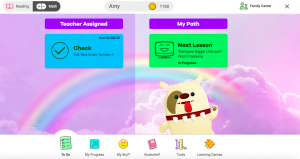 Please have your child complete the teacher assigned MASTERY “CHECK” Lesson in blue on I-Ready Math. Please DO NOT help your child answer any questions with this assignment. Feel free to help them with any technical issues. They are welcome to use a piece of paper, manipulatives, or whatever they need to complete the “Check.”
Please have your child complete the teacher assigned MASTERY “CHECK” Lesson in blue on I-Ready Math. Please DO NOT help your child answer any questions with this assignment. Feel free to help them with any technical issues. They are welcome to use a piece of paper, manipulatives, or whatever they need to complete the “Check.”
4. Heggerty Phonemic Awareness Lesson
5. Ms. Smith reading: “Goodnight Gorilla“
6. Science Experiments for Fun Friday!
SeaQuest Virtual Field Trip Episode 6
SeaQuest Virtual Field Trip Episode 7
SeaQuest Virtual Field Trip Episode 8
Moving Paper Fish Art Project
May 14th Course Work
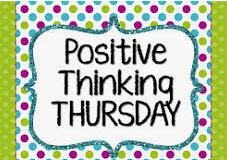
The following students have completed their iReady reading diagnostic and do not need to join the test proctor groups today.
Henry, Wyatt, Logan, Riot, Dede, Bianca, Joshua,
Jacelynn, Xander, Amani, Everett
Today’s Assignments:
1. NO morning meeting this morning. Just the testing groups meetings
2. Reading Diagnostic- This is your iReady Reading for today
9:30am: If your name is below, login to clever.com first and then join our zoom call to do your I-Ready Reading Diagnostic (The zoom code is in google classroom, as well as, the email I sent out yesterday.)
Ava, Lexi, Sawyer, Levi, Jersea, Jett
Reed with Ms. Cookie on her Meets meeting at 11:45am
10:00am: If your name is below, login to clever.com first and then join our zoom call to do your I-Ready Reading Diagnostic. (The zoom code is in google classroom, as well as, the email I sent out yesterday.)
Bronx, Eliza, Brooklyn, Danica, Abby, Anden, Dylan
3. Watch the Wonders Language Arts Lesson Video
- Complete Your Turn pages 327-328
- Close Reading Companion pages 196-197
- Writing Journal
4. iReady READING: Go to clever.com and log in with your QR code. Complete at least 10 minutes or more. Your goal is to have 50 minutes by the end of the week.
5. ECRI Phonics Lesson Part 1
ECRI Phonics Lesson Part 2
Part 2 Decodable called Lights In The Air
**Brain Break with Blazer Fresh “Hit the ball y’all”
6. Lunch Break
7. iReady MATH/Reading: Go to clever.com and log in with your QR code.
8. Heggerty Phonemic Awareness Lesson
Additional Learning Ideas: (Optional):
Mystery Doug: How Glass is Made:
Ms. Smith reads “Guess Again”
Read for 20 minutes or more.
RAZ kids Click on “Kids Login”. Teacher’s Username: nelson1st
Wonders Online Activities
May 13th Course Work
Today’s Assignments:
1. 9:00 am: Go to Zoom for our morning meeting. (Use Google Classroom to get the Zoom meeting link.) Daily attendance will be taken during this meeting.
2. Reading Diagnostic- This is your iReady Reading for today
9:30am: If your name is below, login to clever.com first and then join our zoom call to do your I-Ready Reading Diagnostic (The zoom code is in google classroom, as well as, the email I sent out yesterday.)
Joshua, Jacelynn, Ava, Lexi, Sawyer, Bianca, Henry, Levi, Jersea, Jett, Logan
Amani with Ms. Cookie at 9:30am on her Meets meeting
Reed with Ms. Cookie on her Meets meeting at 11:45am
10:00am: If your name is below, login to clever.com first and then join our zoom call to do your I-Ready Reading Diagnostic. (The zoom code is in google classroom, as well as, the email I sent out yesterday.)
Bronx, Eliza, Xander, Dede, Everett, Brooklyn, Danica, Abby, Anden, Dylan, Riot, Wyatt
3. Watch the Wonders Language Arts Lesson Video
- Complete Your Turn pages 326
- Close Reading Companion pages 194-195
- Writing Journal
4. iReady READING: Go to clever.com and log in with your QR code. Complete at least 10 minutes or more. Your goal is to have 50 minutes by the end of the week.
5. ECRI Phonics Lesson Part 1
ECRI Phonics Lesson Part 2
Part 2 Decodable called The Bears Prepare
**Take a break and move and sing along to The 3D Shape Song or Floss with Blazer Fresh
6. Lunch Break
7. iReady MATH/Reading: Go to clever.com and log in with your QR code. Please complete any Teacher Assigned lessons first. (These will be the blue boxes on the left-hand side.) If already completed, work on the green box under My Path.

9. Heggerty Phonemic Awareness Lesson
Additional Learning Ideas: (Optional):
Read for 20 minutes or more.
RAZ kids Click on “Kids Login”. Teacher’s Username: nelson1st
Wonders Online Activities