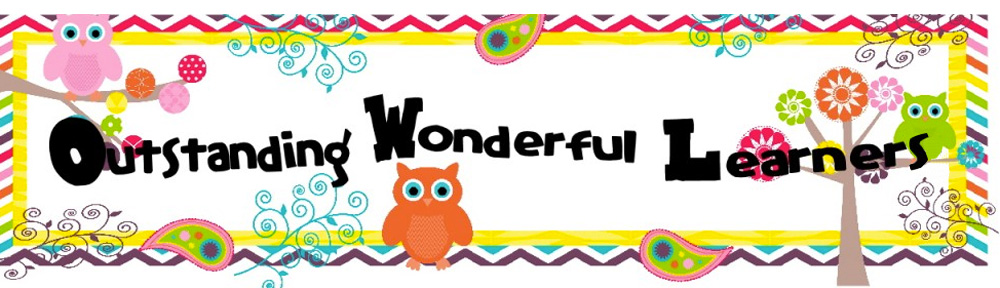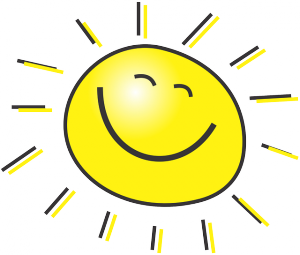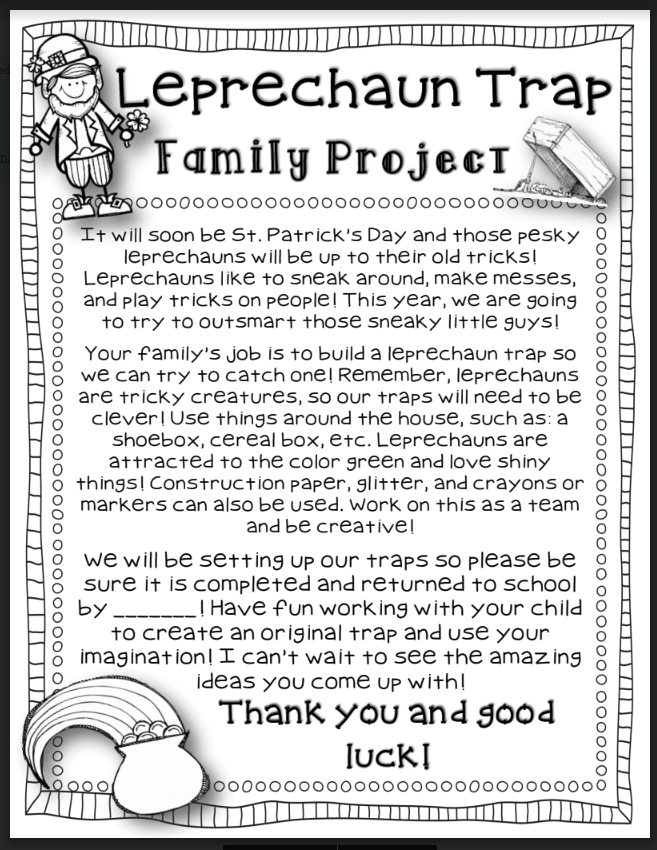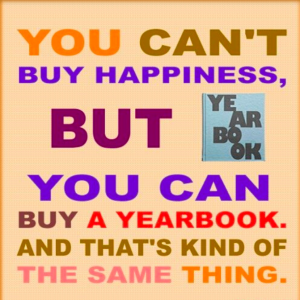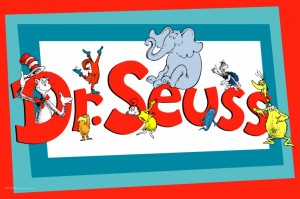Good morning and welcome back! Hoping you had a good day yesterday! Remember to complete each learning activity listed.
(Click on the blue words to access the videos or websites)
- At 9:00 am: Live Meeting
2. Wonders Language Arts Lesson Video
- Complete Your Turn pages 239-242 (If you haven’t done so already)
- Writing Prompt: Use the lined paper in your journal to complete this prompt, “What do you want to know about earthquakes?” Start each sentence with a capital. End with a punctuation mark.
- Don’t forget to complete your Short Book. Teach your parents how to finish the book. Just follow the directions at the top of the page. :o)
- Calendar Math
3. I-Ready Reading: Go to clever.com and log in with your QR code found on your packet. Complete at least 15 minutes or more. (Parents, please do not give answers.)
4. ECRI Phonics Lesson Part 1
ECRI Phonics Lesson Part 2
5. Lunch Break
6. Math Lesson Video
- Complete Ready Math Review Pages
- Practice your “doubles” and “Make a ten” fluency pages found in your page. (Goal: complete in 1 minute or less) Instead of writing on it, slip it into a page protector so you can practice over and over again. How fast can you get?
8. Heggerty Phonemic Awareness Lesson
9. Science Lesson: Look for the sun worksheet and paper fastener in your packet. You also need scissors.
- Watch this Mystery Doug Lesson and instructions for the hands-on activity.
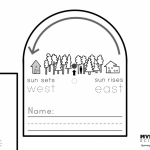

10. 12:45pm Final check-in Live Meeting
11. Additional Learning Ideas:
- Reading Homework: Little Red Hen Bakes Bread
- Math Homework: Dear Family Letter Lesson 26)
- Read 20 minutes or more
- Raz-Kids Click on “Kids Login”. Teachers Username: nelson1st
- Wonders Online Activities